Four tips for protecting data with NAS
Getting the most value from digital data is becoming as important for small and medium-sized enterprises (SMEs) as it is for giants. Achieving this goal starts with data protection and accessibility. Network-attached storage (NAS) can help.
A NAS unit is a box, usually small enough to fit on a desk, that typically houses multiple storage bays filled with hard drives. An office of five employees can do well with a Four-bay NAS unit equipped with individual 8TB capacity drives. Larger desktop may require 16TB drives.
Today, digital storage is mostly about large cloud services—at least for the corporate sector. But at a time when many of the best public cloud services are offering attractive storage deals for almost any need, some SMBs still prefer to stay in control of their data. Some are looking for higher performance and more convenience than large shared clouds can consistently offer. Some have privacy issues relying on a large cloud company. Some want to avoid being locked into paying monthly fees.
NAS and related technologies are designed specifically to deliver shared storage and backup services in a way that addresses these concerns for small offices and SMBs— while offering a certain simplicity in their configuration. In recent years, NAS environments have become popular with SMBs because they are quite easy to set up and use without the help of IT professionals.
Below are some tips to help single practitioners and small practices secure the data in their NAS systems.
Tip 1: When buying equipment, make safety a priority
The NAS is designed to act as a centralized data hub where digital files can be stored and made accessible to multiple users’ computers via a local area network. More sophisticated NAS systems allow people with network access to retrieve files from anywhere they can connect to the Internet.
Before buying a NAS system, make sure it includes system-level and file-level security features, such as data access monitoring, user access controls, and plugging. responsible for data encryption, to prevent unwanted access and protect your data.
Another imperative is to make sure your home or work network is secure. Your NAS cannot protect you if your router or local network is not properly locked down. After that, follow proven security practices, such as updating the NAS software frequently, enabling two-factor authentication, and using strong passwords.
Tip 2: Protect your power to protect your data
You don’t want to lose data if you experience a power outage. This is a possibility, however, if your NAS device does not have a backup power source. Fortunately, some NAS devices include two built-in lithium-ion batteries as a backup.—one to identify a failure and another to maintain system operation.
Another option is to connect your NAS system to an external uninterrupted power supply (UPS). In this way, if a power failure occurs, the UPS will give your NAS system time to recognize that the main power supply has stopped and shut down the system properly to avoid data loss.
And while you’re at it, choosing NAS gear made by companies with a long history of producing durable, reliable, and secure systems is always a good idea.
Tip 3: Understand what RAID means for redundancy
You can also prevent data loss by setting up a redundant array of independent disks (RAID) on your NAS system. It may improve data reliability by storing data across multiple storage devices.
A common misconception about NAS is that it only works as a data backup—used when a disk fails and information is lost. But its biggest contribution to data security is to help prevent data loss in the first place.
A useful way to think of RAID is that it protects data from a single disk failure. Once deployed, RAID on a NAS allows data to be written on multiple disks in the same system and shares the I/O load between the disks. This can speed up the transfer of large files, maximize uptime and availability, and potentially increase a system’s mean time to failure (MTTF).
Depending on the configuration, RAID can mirror data from one disk to another (RAID 1), or it can store data across multiple disks (with RAID 5 or RAID 6). If a disk fails, the failed disk can be replaced with a new, blank disk and the RAID controller can restore the missing data.
Tip 4: practice the 3-2-1 rule
The 3-2-1 rule dictates the creation of Three separate copies of important data. From these, of them are stored on different media or devices. A copy must reside off-site in case of fire, flood or other disaster.
When it comes to choosing an offsite location for it a copy, it might not be a bad idea to consider one of the public clouds. Some NAS systems can be programmed to store data locally for a period of time and then automatically transfer copies to a public cloud.
Regardless of where one decides to store backups, these copies should always be up-to-date to prevent data loss of more recent files.
And remember, these tips and rules only protect us when we implement them consistently.
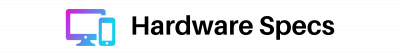
Comments are closed.